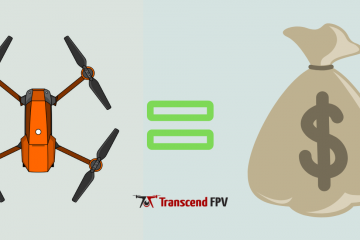Why One Drone Motor Spins Slower (6 Causes + Fixes)
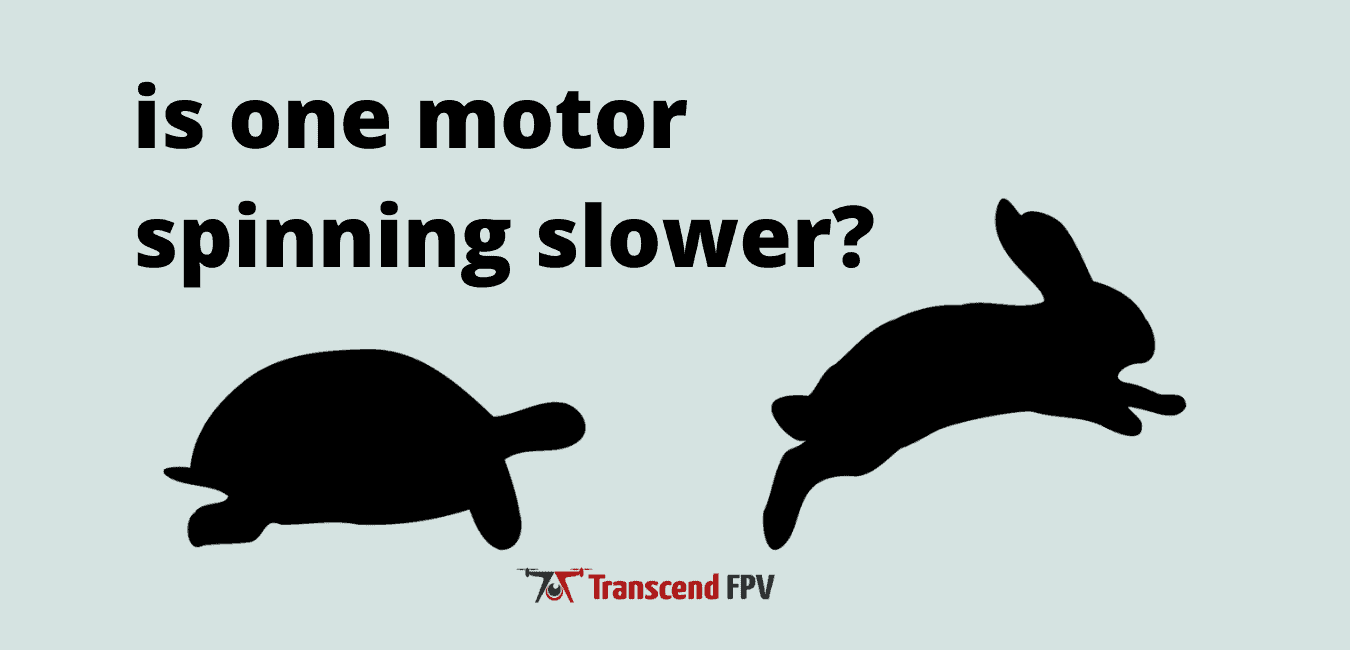
TranscendFPV is a reader supported product and review site. Clicking on links to learn more, or buy products, may earn us money, and support our work. Learn more about the history of TranscendFPV and our passion on our About page.
Regularly flying your drone without adequately maintaining it could lead to disaster. What happens if a simple problem like a motor that spins slower than the rest is left unattended? Could it cause damage to the other components on your drone?
The main reasons why one of the motors on your drone spins slower are linked to the propeller, the gyroscope, the wires connecting the motor, the trim settings, debris, or damage the motor sustained after crashing into something. There are numerous solutions to these causes.
Some drone operators might feel like they lack the knowledge to diagnose a motor issue by themselves. Fear not. We have put a simple guide together that you can follow to ensure the problem gets identified and fixed.
Quick Links
What Causes A Motor To Spin Slower
There are quite a few explanations why one of the motors on your drone might be spinning slower than the other motors you have installed. Before we attempt to diagnose your problem and fix it, let’s first understand why a motor could be spinning slower than it should.
Propeller
When attaching a propeller to your drone’s motor, it might be overtightened. Propellers that are too tight will keep the motor from spinning freely and will result in it spinning slower than the rest of the motors.
Gyroscope
Suppose a drone’s gyroscope is not calibrated correctly before takeoff. It will attempt to keep the drone airborne by reducing its motors to match the output of the motor on the opposite side.
Wiring
Each motor on your drone is connected to the flight controller and power source through various wires. If one of these wires, or the point where they are connected, becomes damaged somehow. The motor might be receiving less than the required amount of energy from the battery, thus making it spin slower.
Trim

Modern drones are kept aloft by a flight control system. This system controls the motors. One method pilots use to keep their drones from drifting is to add trim to specific motors. Trimming a motor reduces the power input the motor receives. Excessive trimming will cause a motor to spin a lot slower than the other motors in the array.
Damaged Motor
Modern drones all use a brushless motor. This motor system consists of several parts, including things like bearings, a cooling system, wiring, windings, gears, and a shaft. If one of these components within a motor gets damaged, it could impact the rest of the members.
Debris
While flying your drone, the motor might start accumulating various forms of debris between the shaft and the propeller. If the buildup of debris in this area becomes sufficient, the motor will start spinning slower due to the increased friction it needs to overcome.
How To Identify If One Motor Is Spinning Slower

Identifying whether a single motor is spinning slower than the other motors on your drone can be accomplished in three ways. Begin at number one on the list, then carefully work your way through to ensure you don’t misdiagnose the issue at hand.
1. Visual Inspection
Start by visually inspecting your drone during flight. Please pay close attention to how it behaves during a typical flight session. Write down or make a mental note of which side of your drone seems to be pulling the drone down. If your drone crashes, look for any signs of damage that might point you in the right direction.
2. Auditory Inspection
While flying, try and listen to the sound your drone makes. If you notice that it’s louder or quieter than usual, there might be a problem with one or more of the drone’s motors.
3. Physical Inspection
If you still suspect that one of your drone’s motors isn’t performing the way it should be, there are several things you can look for. Start by switching off your drone and place it under a bright light source.
There are six things to look for when physically inspecting your drone’s motor.
- Conductivity
Using a multi-meter tool in continuity mode, start by placing one probe on the solder joint between the motor’s wire and ESC unit. Place the other probe on the drone’s frame. At this point, the multi-meter should not beep. Continue this process with each of your motors, ensuring you check the screws that hold the motor to the drone frame until you find the suspect motor. - Vibration
Without having propellers attached to your drone, turn your drone on and increase the throttle. Place your fingernail or a pen under each of your motors and feel for vibrations. - Friction Check
Using your fingers, turn each one of your motor’s shafts and see if they spin freely. If you are unsure whether you feel resistance, try comparing the feeling to a new or spare motor. - Motor Shaft
By disassembling your motor, you can check to see if the motor’s shaft is bent. Start by removing the shaft and continue by placing the shaft on a flat surface. Roll the shaft over with your finger to check if it rolls straight. - Propeller Screw
Ensure that the screws of your propellers are not too tight. - Damaged Motor Components
The last thing to look for is whether there are any signs of burnt windings, loose magnet chips, or damaged bearings inside the motor housing
How To Fix A Motor That Spins Slower
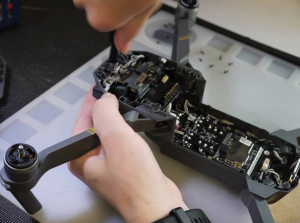
If any of the above inspections correspond to what you find while inspecting your drone’s motor, see the list below, do note that you might have to follow one or more of these solutions to resolve your issue.
1. Conductivity
If you find a screw that causes your multi-meter to beep, slowly loosen the screw by a couple of rotations, continually checking the screw with your multi-meter. Once your multi-meter stops beeping, the screw is no longer touching the motor’s winding.
2. Vibration
Start by tightening the screws holding the motor to the drone’s frame. Then proceed to turn the drone on and repeat your vibration check.
3. Friction Check
If you notice that the drone’s motor isn’t spinning freely, start by removing excess debris. Use a small brush and some water if you need to get the dirt out. Ensure that the motor is completely dry before you reattach it to your drone. Alternatively, if you find that the bearings cause friction, spray each bearing with a small amount of lubricant.
4. Motor Shaft
If your motor’s shaft fails the roll check, it means that it is bent. Unless you have the required tools on hand to straighten the shaft yourself, consider purchasing a new shaft.
5. Propeller Screw
Start by loosening them slightly. The screws keeping your propellers don’t need to be overly tight. These screws just need to be tight enough not to come off during flight.
6. Damaged Motor Components
If you notice substantial damage to the components inside your drone’s motor and do not have the necessary spare parts to replace them, consider buying a new motor entirely.
Alternative Causes And Solutions
If none of the above steps resolve your issue, there might be alternate reasons that have nothing to do with the motor itself.
ESC Settings
Consider the possibility that the reason your drone’s motor is spinning slower might be settings related to your drone’s flight controller. Open your flight controller’s user-interface and ensure that it has the latest firmware version installed. Check your PWM frequency, your motor’s timing settings as well as your DEMAG settings.
Oversized Propellers
Attaching propellers that are too big for your drone’s motor to handle could be another reason why your motor is straining itself. Consider swapping out the propellers you currently have installed to smaller propellers.
Conclusion
Diagnosing a faulty drone motor can be a daunting challenge to some. Given enough time and patients, you will soon discover the fault in the system, and with the right tools and guidance, you will be able to resolve your issue. If this article didn’t have the answer to your spinning problem, you might want to check out this guide that covers even more common fixes for this problem. Or you can check out some of the drone repair video tips in some of our favorite drone YouTube channels. If all else fails, you always have the option to go online or to your local drone store and purchase a new fresh motor and have a technician inspect your faulty motor on your behalf.