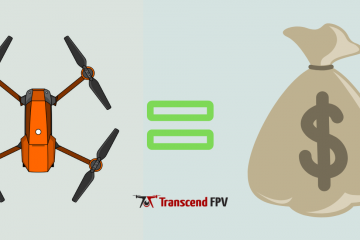Quadcopter Spins on Takeoff (8+ Causes and Easy Fixes)

TranscendFPV is a reader supported product and review site. Clicking on links to learn more, or buy products, may earn us money, and support our work. Learn more about the history of TranscendFPV and our passion on our About page.
So I just got finishing building my first quadcopter and I swear I have double and triple checked everything, but during my first test flight, my drone spins on takeoff… Why is my drone spinning? After banging my head against the wall trying to figure out what was going on, I did some research and my problem was pretty common. Lots of people have issues with their drone spinning during takeoff and there were lots of different reasons for this and solutions to fix the problem!
Your quadcopter will spin on its yaw axis for a couple of reasons. A simple tweak to the yaw trim on your radio transmitter may be all that is needed. Depending on the drone and transmitter, calibrating the compass, IMU (inertial measurement unit), ESC (electronic speed controller) and transmitter could solve your issue. Third, make sure all motors are spinning in the correct direction, are spinning at the same rate, and are in good working order. Also, ensure that the propellers are in good shape and that their direction is setup correctly. Lastly, make sure all connections from the battery to the ESC to the motors are good.
[sc name=”aff-snippet”]
Quick Links
Why is my quadcopter spinning?
Ah the frustration… Your quadcopter is spinning because something is wrong. Duh! You already know that. That’s why you are searching the internet for an answer. Without having your drone in front of me, you are going to have to be the one to do a little diagnosis. All the causes of your drone spinning are relatively easy to fix. It just may take a little trial and error on your part to figure out what is going on with your particular drone.
In the simplest case, your transmitter just needs some calibration and trim adjustment to stop your drone from spinning. In a lot of cases, the electronics are to blame. Your drone’s compass, IMU and ESCs may need to be recalibrated. Motor and propeller setup may be the problem.
If you don’t know specifically why your drone is spinning on takeoff, take a couple of minutes to read through each possible cause and determine if your drone is suffering from what is described. The solution to your drone spinning problems is probably just a few subheadings away.
Setting the yaw trim on your transmitter
If your drone spinning is relatively minor, you may be able to fix it with a slight adjustment to the yaw trim on your radio transmitter. Not all transmitters have trim controls but if yours does, reference your transmitter’s manual on how to adjust the yaw trim.

For most transmitters, the yaw trim will be a wheel underneath your yaw/throttle stick. (See above on the Taranis QX7). You can slide this wheel in whatever direction you need to counteract your drone spinning. If your drone is still spinning in circles, you may need to explore some of the other fixes below.
Calibrating your drone’s compass
Your drone may have a built in compass which it uses just you or I would use a compass: to determine direction. The GPS unit in your drone is only useful for determining location. Your drone’s compass is the second part of the navigation equation, which direction is the drone facing. If you have ever worked with a digital compass (like on your phone), they need to be calibrated to ensure accuracy. And oddly enough, a wonky compass could be causing your drone to spin in circles.
If your quadcopter has a compass and keeps spinning on takeoff, you should read your manual on how to calibrate the compass. There should be an easy way to do this. For DJI drones like the Mavic Air, you can quickly find the option to calibrate the compass in the mobile app. It is a short process that involves following some on-screen instructions and rotating the drone in your hand.
All done calibrating your drone’s compass? Great! Is your drone still spinning on takeoff? Don’t worry! Keep reading…
Calibrating your drone’s IMU
Your drone may be spinning due to a miscalibrated IMU, or inertial measurement unit. Your drone’s IMU is responsible for detecting changes in acceleration using accelerometers and, more importantly for fixing your drone spinning problems, the IMU uses gyroscopes to detect changes in roll, pitch and yaw. And assuming you are familiar with those terms, your drone’s yaw axis is what we are referring to when we say that the drone is spinning.
So, it’s easy to see that calibrating your quadcopter’s IMU is crucial to make it fly correctly. Reference your drone’s manual to see how exactly you go about calibrating your IMU. Much like the compass, if you own a DJI drone like the Mavic Pro, you can calibrate your drone’s IMU directly from the mobile app and just follow the on screen instructions.
Once calibrated, we can know whether or not the IMU was the direct cause of your drone spinning in circles. If the problem persists, we can move on to the next link in the chain, the ESC or Electronic Speed Controller.
Calibrating your drone’s ESC
If your quadcopter is still spinning uncontrollably, your drone’s ESC may be the culprit. The ESC, or electronic speed controller, connects your drone’s flight controller to the motor. Its main job is to take the signal from the flight controller and power from the battery and make the motor spin! Simple enough but with four or more motors to spin, that means four or more different ESCs that need to be working in sync.
Just one motor spinning too fast or too slow or slightly out of sync with the others can cause your drone to spin. That’s where ESC calibration comes in! Once again, the process of calibrating your drone’s ESC will vary among drone manufacturers so reference your manual before you begin. The process is usually extremely simple and automated, and who knows, it may solve all your drone spinning issues.
Calibrating your transmitter
Your drone transmitter is a vital piece of equipment. It is your connection to your drone in flight. What your thumbs do, your drone follows (or at least it should). Your transmitter could need a calibration though if your quadcopter is spinning without your input.
Most drone transmitters (like the Taranis QX7 reviewed here) allow you to calibrate the sticks. It will be slightly different for every brand and model so reference your manual once again. In the case of the Taranis QX7, you will simply follow some on-screen instructions that walk you through a series of steps to make sure your sticks are calibrated.
Once your transmitter is properly calibrated, you can be confident that the transmitter is not the cause of your spinning drone. If it is still spinning, keep reading because it is time to check for motor troubles.
Make sure all motors are spinning in the correct direction
So this check is most important for those who are building their own drone. After wiring up your motors, you need to make sure all the motors are spinning in the right direction. The most common quadcopter motor setup looks like this:
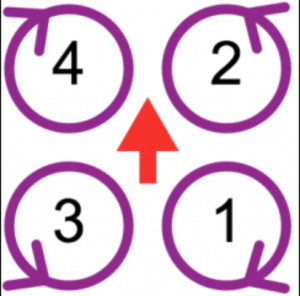
Your drone motor setup may be slightly different but reference your manual to make sure because one motor spinning in the wrong direction can cause all sorts of problems like your drone spinning in circles.
If you find out that you need to change the direction one of your motors is spinning, you have two options. You can either swap the wires from your ESC to that motor or you could change the motor direction using software to configure your ESC. The software approach obviously removes the need for doing any soldering work so if you are using software like BLHeliSuite to configure your ESCs, that may be the best option.
Make sure all motors are spinning at the same rate
So your drone’s motors are configured correctly and spinning in the correct direction, but your drone is still spinning. Maybe, one or more of your motors is not spinning at the same speed or power. An imbalance in thrust in one or more motors may cause your drone to spin in circles.
As long as all the motors are the same with same power and thrust, this problem can usually quickly be solved with a calibration of your ESCs. If you have already calibrated your ESCs as described above, you may have a faulty motor. Make sure all motors are clear of debris and in good shape.
Make sure all motors are in good working order
Faulty motors or debris in the motor can cause power and thrust issues possibly resulting in a spinning drone. First, make sure all debris and hair are cleared from the motor. Drones have a tendency to suck up a bunch of stuff from the ground and air that can wreak havoc on your drone’s flight if not monitored. Make it part of your regular routine to check and clean your drone of all debris and hair.
If everything is squeaky clean and your still having issues with a faulty motor, it may be a weak connection of one of the wires or even a bad motor. Check all wire connections to the motor first before buying a replacement motor. Reference your manual to make sure you get the exact replacement motor your drone needs. If your quadcopter is still spinning on takeoff, we got one more possible culprit: the propellers.
Make sure propellers are setup correctly
In addition to having your motors set up to spin in the correct direction, the propellers used for each motor have to match the direction the motor is spinning. On a quadcopter, as seen in the above diagram, you have two motors that spin clockwise and two motors that spin counterclockwise. This means that you will have two clockwise propellers and two counterclockwise propellers.
How do you tell the difference between a clockwise propeller and a counterclockwise propeller? Easy. The thicker, leading edge of the propeller travels in the direction of rotation. You can reference the image below:
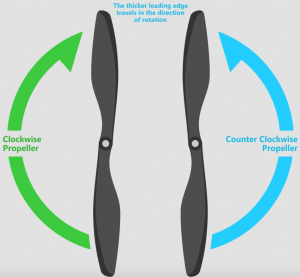
Having the wrong propeller on the wrong motor can cause all sorts of weird problems from your drone flipping over to spinning to just flat refusing to takeoff. It is an easy mistake to make and even easier to fix. So double and triple check that your propeller direction matches the motor they are on and see if that solves your drone spinning issue.
Make sure propellers are in good shape
Having your propellers matched to the correct motor direction is extremely important because of how propellers are shaped and structured. They are built in specific ways to push large amounts of air down to lift your drone off the ground and propel it through the air. Knowing this, it is easy to see how small amounts of damage to the propeller blades can cause some serious side effects.
If your drone is still spinning in circles after you have gone through all the fixes above, you may just be dealing with a damaged propeller. Check and triple check all of your drone’s propellers. Look for any damage, chips, cracks, etc. If you do find damage, go ahead and replace all the propellers. Replacement propellers are cheap and you might as well put a whole new matching set on your drone.
Did you fix your drone spinning issues?
So there you have it, these are some of the most common reasons for drones spinning on takeoff. Most, if not all, of the solutions can be done by you without any technical assistance. If you are hesitant to work on your drone yourself, please find a local technician (I am not responsible for you breaking your drone…). I hope one of these solutions fixed your problem. Let me know in the comments. Does your drone still spin in circles? Also if you found that your drone was spinning for some other reason listed in this article and you found a solution, please let me know and I would be happy to update the article. Happy flying!