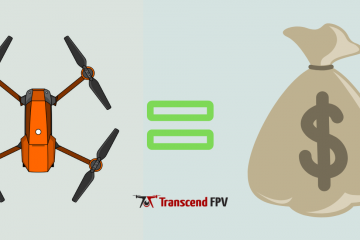Ultimate Guide To FPV OSDs (On Screen Displays) + Top 7 OSDs In 2021

TranscendFPV is a reader supported product and review site. Clicking on links to learn more, or buy products, may earn us money, and support our work. Learn more about the history of TranscendFPV and our passion on our About page.
FPV drone flying and racing are a growing sport commercialized by several racing leagues and UAV associations.
The term refers to drones that are equipped explicitly with a First-Person View camera, rather than the footage capturing one.
However, many pilots, especially inexperienced ones, can lose and damage their craft or some of its components. For example, over-discharging your LiPo battery can have a permanent damaging effect on the battery.
Here’s the thing:
Without GPS, landing your device into tall grass can sometimes mean a permanent loss of the said device. All of that can be averted by monitoring various flight data, through an on-screen display.
OSD feature is an excellent addition to multirotor FPV flying, and in this article, we’ll cover its basics and benefits. We’ll also include how to connect an OSD to your FPV drone, and several OSD’s worth mentioning.






Quick Links
What exactly is OSD?
Most people encountered some form of an On-Screen Display, usually on TV or a computer monitor. It’s an on-screen control panel that allows you to select options, settings, and adjustments, such as brightness, contrast, etc.
For FPV drones, however, the on-screen display refers to something a little different. The function of an OSD, in this case, is to overlay flight information onto your FPV video feed.
It allows you to keep track of battery health, radio signal quality, and GPS coordinates in real-time.
This makes it important for FPV flying, and there’s almost no reason to exclude this useful function from your FPV setup.
Is it necessary for FPV flying?
Whether you’re a hobbyist or a professional FPV pilot, using an on-screen display is something you can significantly benefit from. However, the OSD isn’t necessary for FPV flying.
Still, knowing the battery voltage, altitude, distance, and GPS coordinates of your craft makes your flight safer. It’s recommended to equip your drone with a simple OSD displaying battery voltage, at least.
Indicators, like the low-battery alarm, are harder to hear the further you fly away. Data like battery voltage levels and GPS data can help you either land your craft safely or bring it back to the take-off zone. This way, you can avoid damaging or losing your multirotor.
What data can OSD show?
You can choose what kind of flight data you wish your FPV goggles or monitor to display, like battery status, current, location, distance, altitude, etc.
Here’s some of the things you can view on an OSD:
- Battery Voltage – This is the most basic and essential feature of an on-screen display and nearly all OSD’s support battery voltage reading. Lithium polymer batteries, like ones used on UAVs, suffer a voltage drop coupled with a high throttle. Keep in mind that deep discharge or over-discharging can irreversibly damage the battery. Battery Voltage reading reminds the pilot to land the aircraft before over-discharging the battery.
- RSSI – RSSI stands for Received Signal Strength Indication, and measures how good the radio signal between the RC transmitter and receiver is. This measurement is rather important, and it’s usually displayed as a percentage in OSD. The signal weakens the further you fly away, but with this info, you’ll know when you should fly back.
- Flight Mode – This data reading shows the current flight mode of your quadcopter. It’s useful if you’re frequently switching between flight modes, so you don’t get confused about what mode you’re currently flying with.
- GPS – GPS feature is essential since you’re getting more than just the coordinates of your drone. OSD’s can display data like altitude, ground speed, distance from your take-off point, and home direction. For those less familiar with this term, home direction refers to a graphical indication of the direction you should fly back from. This feature is beneficial in case you lose your orientation.
- Current – With this, you’ll be able to monitor how much current is being drawn from your lithium polymer battery, as well as the total mAh consumed during a flight. With a properly configured and calibrated current meter, this reading can work as an indicator for determining how much battery juice you have left.
- Artificial Horizon – This is a virtual horizon, which is usually displayed as a line in the center of the screen, to help you balance.
- Timer – Depending on what type of OSD you’re using, this can be displayed as “flight time” or “on-time.” “Flight time” counts from the second the quadcopter is armed, while the “on-time” counts from the moment the quadcopter is powered on.
- Warnings – Some OSDs allow you to set up alarms and alerts for when specific critical values are reached. This can be used to alert you to a low battery voltage, or low RSSI, among other things.
Types of OSDs
Of course, there are different types of on-screen displays.
The connection types determine the types of an OSD unit. There are several types of OSD, including a standalone OSD, dependent, hybrid, etc.
External OSD
This type of on-screen display doesn’t communicate with the FC (flight controller). It’s actually connected between the FPV camera and a VTX (video transmitter).
It’s a standalone component that you can directly connect to a GPS and other sensors. But only if the OSD model is compatible with such readings.
Connecting an external, standalone OSD unit is quite simple, though it may require some soldering. You connect it between the camera and the VTX through a series connection on a “signal” wire.
Then connect the unit to the battery, along with the rest of the components.
Most standalone OSDs have connector pins on them, for easier connection. However, if your preferred model doesn’t have connector pins, you can always solder the components together.
FC dependent ODS’s
These models rely on data supplied by the flight controller, which is usually passed through an RX/TX port.
Unlike on standalone OSD systems where sensor data isn’t shared with the FC, this type uses the FC sensor data to assist flying. In this case, the OSD does nothing on its own apart from overlaying text on the screen.
Betaflight flight controllers often come with an integrated OSD chip, resulting in a much simpler connection. There are great if you love Betaflight tech, as they save you from wiring and firmware flashing.
Hybrid OSD
Hybrid OSD’s are components that can be used as a standalone unit or FC dependent one. Connecting your OSD to a flight controller gives you a richer range of flight data, displaying voltage, flight mode, GPS data, altitude, etc.
However, you can opt to use it as a standalone OSD, in which case it only displays battery voltage and RSSI quality.
Connecting a hybrid OSD chip requires a little bit of soldering skill. Battery voltage reading, along with RSSI, is measured right by the OSD.
However, it’s also possible to connect these to the FC and let the data through the serial port. Connecting a GPS module to the FC allows the OSD to display coordinated, take-off distance, home direction, etc.
FPV Camera-integrated OSD
These are simpler types of OSDs, as they can only display battery voltage and a timer.
The best FPV OSDs (on-screen displays)
Several manufacturers produce excellent OSD components, worth noting. These components stand out due to their quality and features and are among the best in the category.
1: Betaflight OSD
Betaflight OSD is an integrated component and feature in Betaflight flight controllers. Since the OSD chip is integrated into the FC circuitry, there’s no need for wiring.
Also, it’s configured through the Betaflight GUI, eliminating the need for 3rd party software involvement, and new firmware flashing.
Keep in mind that not every FC with integrated OSD supports Betaflight OSD. Some of them do require the use of a 3rd party OSD software. But if your FC has an integrated BF OSD, you can connect the camera and VTX to it directly, along with the other components.
2: Hobbyking E-OSD
This piece is recommended to anyone looking for a simple, yet useful OSD. It only displays the voltage level and a timer, so it’s not the most suitable component if you want your GPS data shown.
However, it’s “hackable,” and by flashing it with customized firmware, you can display RSSI data with the secondary battery input.
3: SuperSimple OSD
As its name suggests, connecting and adjusting this OSD is quite simple, and the component performs quite well. It’s one of the simple OSD’s that’s rated up to 4S, though it has accuracy issues, unlike the E-OSD, which is rated only up to 3S.
Its capabilities are limited to display battery voltage level and a timer only.
4: Skylark OSD
This is a standalone GPS OSD system, displaying GPS data, current, battery voltage, timer, etc. It’s great if you’re looking for an on-screen display system that can display GPS data, without being connected to the FC.
Skylark OSD comes with a GPS module, as well as a current sensor, and does the job of finding GPS satellites within seconds.
Fitting all these features into a single OSD system does make this component a little bulky for smaller drone models. You might have a hard time cramming this component onto a micro or nano drone.
5: MinimOSD
MinimOSD is a powerful component, competitive with integrated Betaflight OSD. It can be used on many different FCs, as long as the correct firmware is installed.
It’s compatible with Naze32, CC3D, Multiwii, PixHawk, and APM, and it can display any flight information as long as it is available.
Though more complicated to set up than standard plug-n-play standalone OSDs, MinimOSD offers a lot. Plus, the on-screen display is hugely customizable, adding that much more to the overall convenience.
6: MinimOSD Micro
This is a smaller and lighter version of the standard minimOSD. Roughly 1/3 smaller and lighter, it still offers full capabilities of its full-size predecessor.
The manufacturer did exclude the rarely-used 12V to 5V voltage regulator, which had over-heating issues when powered with 12V.
Programming and flashing the Micro can be done with Arduino. Connecting requires a certain degree of tech skill, but many guides can be found online, n how to do this.
7: BrainFPV
BrainFPV, also known as the Brain, is a new flight controller designed for FPV flying.
The manufacturer spent a lot of time putting an impressive number of components built into the popular 36x36mm.
The result is a full-graphic on-screen display showing flight information, maps with waypoints, etc.
The Brain features a standard Gyro sensor, Accelerometer, Magnetometer, and a Barometer whose data is displayed over full-graphic, fully customizable and configurable OSD.
This board is highly recommended as it offers an abundance of features while saving you from a lot of wiring, and keeping your build simple.
It also runs open-source software, and you can fly almost anything with the BrainFPV board, over several types of aircraft.
Final Thoughts
Whether you’re a hobby drone pilot or a professional one, using OSD-provided data might benefit your flight performance.
The use of an on-screen display can make your flights easier and much safer.
Keep in mind that the type and number of features greatly determine the cost. Still, you should also note that an excellent on-screen display system pays for itself over time.
The data shown by an OSD depends on the model type, but also the kind of FC you use. More straightforward on-screen displays show fewer details, like battery voltage, and a timer.
More complex on-screen display units support more sensor readings, and in turn, can display more readings and details.
For hobby pilots or those new to the world of FPV drones, opting for a simpler unit can still be beneficial. Most beginner pilots can opt for a product like SuperSimple OSD since it offers easy connectivity, good accuracy, and fewer features.
More professional drone pilots and FPV racers would greatly benefit from more complex OSD units, like SkylarkOSD or BrainFPV. Though those particular units are of an entirely different type, they offer a significant number of features, readings, and a higher level of customizability.
As a pilot, you should strive to make your FPV flight safer and more enjoyable. A good OSD system can help you in achieving that, so you should pick a model that best suits your flight needs.






Here are some other things you might want to read: