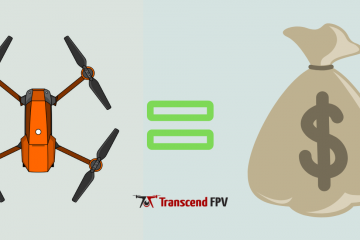Why Your Drone Is Tilting To One Side (And What To Do)

TranscendFPV is a reader supported product and review site. Clicking on links to learn more, or buy products, may earn us money, and support our work. Learn more about the history of TranscendFPV and our passion on our About page.
New drone pilots get to a point where they can successfully launch their drone and have it hover in place. They see videos online of drones hovering perfectly still without drifting to one side or the other and feel frustrated that their drone can’t do the same.
There are numerous reasons why your drone could be tilting to one side. Factors that cause a drone to tilt include the surface it is launched from, the accelerometer calibration, controller settings, misaligned propellers, or possibly a faulty motor.
There are several factors to consider that might be causing your drone to tilt in a specific direction. This issue can be addressed by taking a step back and evaluating each aspect separately. We’ve put together a summary of common causes and solutions to get you up in the air as soon as possible.
Quick Links
Launching From A Slanted Surface
New drone pilots often make a common mistake when taken their drone on its maiden voyage. They launch their drone from an uneven surface. Doing so causes the drone’s camera gimbal to be misaligned, making the footage seem like it’s tilting to one side.
Solution
Always take off from a flat surface. Launching from a flat surface will ensure that your drone is calibrated correctly upon startup. The solution to this issue is not to change your drone’s motor settings to make the drone flight slightly to the side, as this will cause your drone to drift. Instead, open up your gimbal settings, endable the grid overlay, and adjust the gimbal roll option until the horizon is perfectly straight.
Accelerometer Calibration

Suppose you find that your newly built drone tends to favor tilting to one side over the other. There might be an issue with your initial accelerometer calibration. Calibrating your drone’s accelerometer isn’t always a mandatory step, and because of that, many new pilots overlook this step.
Solution
Plug your drone back into your computer, launch the graphical user interface you prefer to manage all your flight control settings. Ensure your drone is on a completely level surface and select the calibrate accelerometer button.
Controller Settings Mismatch
If you cannot visually identify your drone’s problem, the problem might lie with your controller. A controller that doesn’t have its pitch, roll, and yaw channel settings set up correctly can cause your drone to drift.
Solution
Open your controller’s sub trim menu and ensure that your pitch, roll, and yaw channels are set to 1500 in neutral positions.
IMU and Compass Calibration
Modern drones depend on their Inertial Measurement Unit and compass working in tandem. If one of these units is not calibrated correctly, or if one of these components is faulty, your drone could be misinterpreting the information it is receiving, causing it to drift.
Solution
Open your flight control settings and initial the IMU and Compass recalibration procedure. Follow the steps displayed on your device until the calibration process is complete. If done correctly, you will receive confirmation that the calibration process was successful. If the process fails, turn your drone off and try again in a few minutes.
Jumping The Gun

Everyone gets excited at the prospect of flying their drone. It is an enjoyable hobby, after all. Drone pilots often forget that once the drone is powered on, it needs a few seconds to orientate itself prior to launch. If you power on your drone and immediately pick it up and start walking around, it won’t know which way is up, leading to a miscalibrated gyroscope.
Solution
Leave your drone on a flat surface for a couple of seconds after powering it on to give it a chance to get its bearings. Please do not attempt to move it after it has been powered on before launch.
Propellers
Your drone’s propellers exert a downward force creating lift. When this force is not evenly distributed throughout your drone’s various motors, an uneven lift is generated, causing the drone to drift in a specific direction, and occasionally, this keeps the drone from launching successfully.
If you notice that when you attempt to launch your drone, the drone tilts to the front or the back, the chances are that the propellers are orientated the wrong way around.
Solution
Start by unscrewing the propellers. If the drone tilts forward, swap the two front propellers around. If the drone is leaning towards the rear, switch the rear propellers around. If the drone is tilting to the left, swap the front left and back left propellers, and if the drone is tilting to the right during launch, swap the front right and right rear propellers.
If this doesn’t solve the issue, consider buying a new set of propellers and starting fresh, paying close attention to each propeller’s orientation and ensuring that they face the right way up.
Faulty Motor
A faulty motor could be the reason why your drone is tilting to one side. A modern drone utilizes four powerful motors to generate enough lift to get it airborne. If one motor is not performing at its peak, this could cause unnecessary strain on the remaining three motors, which may, in turn, lead to a motor failing.
Solution
Ensure that each of your drone’s motors is spinning at the same velocity. A quick check would be to pinch the motor after a flight session to check whether one motor is hotter than the rest. If you spot a faulty motor, ensure that it is correctly wired to the flight controller and that there is no electrical current flowing through the chassis of your drone. Alternatively, replacing an old motor with a new one could save you time diagnosing the issue.
Center Of Gravity
A drone’s weight distribution plays a crucial role in ensuring that it flies level. If the weight is shifted off of the drone’s center of gravity, the drone will lean in that direction.
Solution
Readjust the components fitted to your drone in a way that ensures that the weight is evenly distributed across all four propellers, paying particular attention to any component that seems out of place. If space is an issue on your specific drone’s chassis, consider buying a larger frame that can more easily accommodate all the accessories you want to install.
Electromagnetic Interference

Modern drones use gyroscopic sensors to keep them level. Large magnetic fields introduce interference into this system that could cause it to fly erratically. One of the most common sources of large electromagnetic fields is high-voltage powerlines. These immense structures carry a lot of currents that could be impacting your drone’s performance.
Solution
Avoid piloting your drone close to structures that radiate large amounts of electromagnetic interference. Opt instead for large open spaces free from any industrial or commercial infrastructure.
Weather
Unfavorable weather conditions keep drones from achieving their maximum potential. A light breeze might cause your drone to drift slightly, but heavy winds will definitely cause it to be pushed in the direction the wind is blowing.
Particularly hot days also affect your drone’s motor’s output capabilities. Black motors, especially, are more susceptible to the sun’s heat.
Solution
Check your local weather report ahead of your preplanned flight. It would be best to consider the day’s temperature, humidity, UV index, wind speed, and the possibility of rain. Waiting for a clear day with low temperatures might not always be an option, but flying in more favorable conditions will decrease the chance of your drone drifting off of its intended course.
Conclusion
There might not only be one specific reason why your drone is tilting to one side. It could be any combination of reasons. Drone technology has advanced rapidly over the years, and many solutions have become available to counteract hardware issues. The critical thing to remember is that there is always a solution, no matter the problem, big or small.
If you find that none of these solutions solves your problem, consider joining an online forum and connect with the drone community, you could also check out some of these great YouTube channels that cover common drone problems like your drone tilting to one side or contact your drone’s manufacturer and ask for a professional repair specialist to diagnose the problem for you.