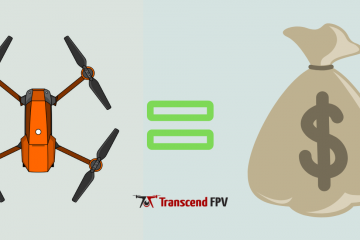How To Fix A Drone Controller That Keeps Beeping

TranscendFPV is a reader supported product and review site. Clicking on links to learn more, or buy products, may earn us money, and support our work. Learn more about the history of TranscendFPV and our passion on our About page.
There are few things on earth more annoying than a constant repetitive beeping sound. Modern drone remote controls have relatively strong speakers. If they start beeping and don’t stop, given enough time, even the most rational person might go insane.
Your drone’s controller beeps to indicate that there is an issue with either the controller or the drone. These issues could include a firmware problem, a stuck input button, misaligned control sticks, controller damage, or a low battery. These issues are common but solvable.
Having a remote controller that continuously beeps is a well-known issue in the drone community. There are several ways to stop this incessant beeping. Let’s take the time to figure out why your controller is beeping and how to fix it.
Quick Links
Identifying The Beeping Sound
In order for us to pinpoint the exact reason why your specific controller is continuously beeping, we need to isolate the beeping noise itself. A specific beep repetition gives us an indication of what the problem is and how to fix it.
Beeps That Are Not A Problem

Through the natural course of using your drone, your controller will occasionally beep to indicate the current status. Some of these beeps are normal, for example. Your controller will beep when you power the controller on and off, or your controller might beep once when it establishes a connection with your drone. These beeps do not indicate a fault in the controller or your drone and should not cause concern.
Beeping That Indicates A Fault
Remote controls have a built-in system checker that will utilize audible beeps to let the pilot know that there might be an issue with either the drone or the controller. Correctly identifying these audible signals will allow you to resolve the issue and continue flying safely. Let’s recognize the audible signal that your remote is producing.
Firmware
A less common known issue is the controller’s firmware. Manufacturers often deploy firmware updates to solve problems. However, these updates might have the opposite intended effect and cause a new problem altogether. If there is a bug in your controller’s firmware that causes a sub-system to malfunction, the controller will let you know by continuously beeping.
Controller Input Button
Many remote controls have several buttons that enhance the user’s experience by putting often used functions directly on the controller for ease-of-access. Though convenient, these buttons are not immune to debris build-up. When sufficient dirt, dust, other particulates build up around the button, it could cause the button to get stuck when pressed down. If a button is not released back into its neutral position and is continually pressed down, your controller will let you know by beeping until the button is no longer pressed down.
Misaligned Controller Sticks
Your remote controller could be suffering from a misaligned control stick. Through regular use, dirt, dust, and other debris might get lodged in the small openings underneath your control stick. When this happens, your flight control sticks won’t be appropriately aligned with the original position it was calibrated to when you first calibrated your controller.
Controller Damage
When you turn your controller on, and it beeps in an interval of three short beeps followed by a pause. This beeping pattern might indicate that the controller has sustained damage at some point in time. Unless you pay special attention to how you handle your controller and ensure you never drop, bump or jostle it throughout its lifetime, the chances are that it could get damaged at some point in time.
Low Or Faulty Controller Battery
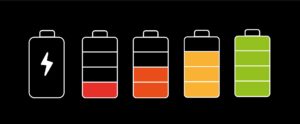
If your controller is low on battery or if the battery has been damaged and can no longer hold a sufficient amount of charge, the controller will continuously beep.
Drone Object Avoidance System Malfunction
Some modern drones have active object avoidance systems that keep the drone from crashing into nearby objects. This system might audibly indicate to the pilot that the drone is close to an object and will attempt to steer the drone away from danger. If this system’s sensors have been damaged, it could trick the drone into thinking there is something close to it at all times, resulting in a continuously beeping remote controller.
How To Fix The Problem
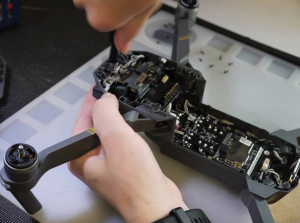
Now that we’ve covered why your controller might be beeping. Let’s try and solve the issue at hand by addressing each error we mentioned above.
Firmware – Solution
If your controller has an issue with the latest firmware update, you could attempt to uninstall the latest update and reinstall a previously known good version of the firmware.
If your controller hasn’t had a firmware update recently and starts beeping, consider updating the firmware to the latest version available and see if that resolves your issue.
Updating or downgrading your controller’s firmware will take some time, as the controller needs to connect to the manufacturer’s servers to download the specific version you are trying to install. Be patient and allow the update procedure to complete, do not allow the controller to lose internet connection while downloading the firmware as this might cause unforeseen issues.
Controller Input Button – Solution
Take a toothpick or use your fingernail to scrape any dirt or debris carefully out from the edge of the button. Be careful not to damage the button while doing so. If you break the button while trying to get the grime out, you might cause a new issue that could require replacing the entire controller. Once the button is no longer pressed down and can freely return to its neutral position, the beeping should cease, and you should be able to continue flying without further issues.
Misaligned Controller Sticks – Solution
In order to resolve this issue, you may have to remove any dirt or debris that has built up around the base of your controller’s flight sticks. Once the waste has been removed, initiate the controller calibration sequence. Allowing the controller to recalibrate resets the controller to your flight sticks’ new neutral position and should stop the controller from beeping.
Controller Damage – Solution
Check the warranty status of your controller. If the controller’s warranty is still valid, consider taking it to the store where you purchased it and ask the representative if you could attempt to pair your drone with a new controller to confirm that your controller is faulty. If you, together with the representative, verify that the controller has been damaged somehow, consider sending it in for repairs or consider buying a new controller.
Low Or Faulty Controller Battery – Solution
Ensure that you fully charge your remote control’s battery before attempting to reconnect it with your drone. If you have given the remote a sufficient amount of time to try to charge the battery fully but found that it still doesn’t charge all the way to 100%, consider taking it to the store you purchased it and have them replace the battery in your controller.
Drone Object Avoidance System Malfunction – Solution
If your drone has an object avoidance system and has been damaged, you will need to take it to a repair specialist. The technician will then attempt to diagnose the issue and replace any necessary sensors that could be contributing to the problem.
None Of The Above

You might have gone through this list meticulously, and none of the indicators apply to you, nor do any of the solutions. An alternative reason could be that the controller failed to connect to your drone properly when first attempting to connect.
To solve this issue, turn both your controller and your drone off, use something with a narrow shaft, like a paperclip, and manually reset your controller. If you are unsure where the manual reset button is located on your particular controller is, consult your controller’s user manual.
Once the controller is successfully disconnected, open your drone’s app and select the “Link Remote Controller” option. Once the controller and drone have been reconnected, the beeping you’ve been hearing should stop.
Conclusion
No one likes having a remote that continuously beeps while they are trying to enjoy a peaceful day of flying. This guide should have given you enough knowledge to start diagnosing the problem. If you are still experiencing constant beeping, reach out to fellow flyers on drone forums, watch some of our favorite drone YouTube channels that have videos on fixing all sorts of drone issues or talk to the store that sold you your drone.