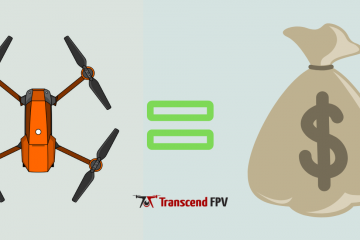Drone Motor Overheating? (Here’s What To Do)

TranscendFPV is a reader supported product and review site. Clicking on links to learn more, or buy products, may earn us money, and support our work. Learn more about the history of TranscendFPV and our passion on our About page.
We all want to fly our drones as much as possible, but having motors overheat on us mid-flight could lead to a crash. Nobody likes having to search an empty field looking for their drone after it falls out of the sky.
There are numerous factors that contribute to drone motors overheating. Ambient temperature, motor interference, weight distribution, long mounting bolts, over-sized propellers, and filter issues could all be contributing to the strain your motors are subjected to.
If you have motors that overheat and think that you are the only one having this issue, worry not. We have put together a quick guide to help you identify and possibly resolve your issue.
Quick Links
Common Reasons Why Motors Overheat
- Ambient Temperature. Trying to fly your drone on scorching days puts extra strain on your drone’s motors. Black motors are especially susceptible to heat soak from the sun.
- Motor Interference. If the propellors are making contact with the frame or any added accessories, this will overwork your motor to overcome the friction it has to deal with. Dirt, sand, dust, and grass can also build up between the motor and the propellor, which stops it from spinning freely.
- Manufacturing Defects. There might be a manufacturing defect with your motor, or it could have gotten damaged during shipping and have a misplaced bearing or bent shaft.
- Weight Distribution. If your drone manages to stay airborne with uneven weight distribution, this could put unnecessary strain on the motors trying to overcompensate for the misadjusted weight.
- Long Bolts. If the bolts you are using to attach the motor to your drone’s frame are too long, it could be making contact with the motor’s windings, leading to an electrical current encountering resistance as it tries to pass through the drone’s frame.
- Larger Than Necessary Propellers. Over propping a motor will make it hotter. If your propellers are too big and bulky, your drone’s motors will have to work extra hard to spin them fast enough to keep your drone in the air, causing the motors to heat up.
- Filter Issues. Disabling or restricting your drone’s gyroscope settings causes unwanted noise in the signal. Your drone’s flight controller overcompensates for this noise. By nature, Gyroscope noise is continually changing up and down, which can cause the motors to overheat.
Diagnosing a Hot Motor

Motor Temperature
Start by checking your motor temperature after a flight by pinching the motor and see if you can keep your fingers on the motor. Motors should only be warm and not hot enough to burn you. You are specifically looking for one or two motors that are much hotter than the others. NOTE: it is normal for the rear motors to be warmer than the front motors. The reason for this is because when the drone is in forward flight, the rear motors have to spin faster than the front motors to generate the same amount of lift.
Desync
One warning sign of a motor overheating is desync. The hot motor will not spin at the same rate as the other motors, causing the drone to fly erratically or drop out of the sky entirely. If this applies to you, pay close attention to which side of the drone fails first, as it will give you a decent indication of which motor is to blame.
Hot Frame
Another thing that could be an early indication that one of your motors is overheating is when one specific spot on your drone frame gets hot after flying. It doesn’t have to be hot enough to burn you, but if you pick up your drone after a session and notice that the drone’s frame itself is warm to the touch in one specific area, you will need to investigate further.
The reason one specific spot gets warmer than the rest is because electricity is moving through that area. Most drone frames are conductive and will heat up if it encounters resistance.
Motor Windings
Check to ensure that your motor’s windings aren’t touching the screws attaching the motor to the drone frame. If you want to diagnose this yourself, put your multi-meter into continuity mode, choose a motor that isn’t overheating, place the probe on one of the screws and touch one of the other motor wires with the other probe.
At this point, you don’t want to hear any beeping. Then press one of the probes to the frame of your drone and recheck the motor wires. If you hear beeping from one set of motor wires, you’ve found your suspect motor.
Solving The Issue
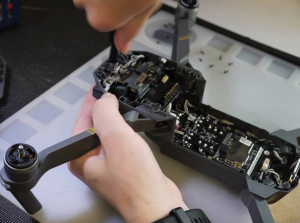
Desync
Installing a new motor is a sure-fire way to resolve this issue. Your current motor might be damaged beyond what timing adjustments can solve. Consider the fact that a recent crash might have damaged the internal components of your motor. Leaving a damaged motor on your drone compromises the rest of the motors in your setup.
Motor Windings
To solve this issue, start by losing the screws holding the motor in place, one at a time, doing your conductivity checks in between, until the beeping stops. Alternatively, install shorter bolts and ensure it doesn’t make contact with your motor’s windings.
Adjust Propellor Size and Pitch
Swapping out your larger propellors for smaller propellors with a lower pitch will use less power but result in less over-all thrust. Lower pitch propellors respond much better to fast direction changes due to the increased low-end torque.
Manufacturer Defect
If you bought a drone from a reputable manufacturer and still have your warranty, consider sending it in for professional diagnostic and repair. Drone manufacturers have a ton of knowledge about identifying the underlying issue and have the tools and parts to replace any faulty motor. Taking this route into consideration might cost you money but might save you time identifying the problem yourself.
ESC Settings
If you are using BLHeli, ensure that you have the latest version installed. Once you have the latest version installed, set your PWM frequency to 48KHZ, set the DEMAG to off, and lastly, set the motor timing to auto. These settings are by no means the best settings for performance, but some might argue they are the most robust settings.
Resolve Filter Issues
If you are using either Falco X or Beta flight, start by lowering your filter cutoff frequencies. Lower stage one and stage two gyro cutoffs by 5-10 per flight, also try turning on dynamic AA to low or medium. Ensure you consider how many magnets are inside your motor bell. If you input the wrong value, filtering might not work correctly.
Adjust PID Settings
Start by dropping your D gains by around three to five points, keep flying in between tweaks and keep dropping them down until they are in the teen. Next, move onto the P gains. Start by dropping your P gains by three to five points as well. Keep flying and repeating this process until you notice a reduction in motor heat.
Ask For Help

If non of the steps above has resolved your issue and you want to fix the problem yourself without contacting the drone or motor manufacturer, don’t be afraid of going online, joining a group or forum, and asking for advice. There are plenty of drone enthusiasts online who want to see this hobby grow and expand. There are always people on the other end willing to lend a hand and help you fix your problem.
Conclusion
Resolving the issue of overheating drone motors can be a time-consuming, meticulous process. Take your time and work through each possibility step by step. If you are still experiencing the same issue, consider replacing the motor entirely and starting fresh.
Drone motors overheating is a common issue with many differing opinions on its causes and how to solve it. If you keep your cool and keep digging, you’ll eventually arrive at a solution that will solve your particular issue. Speak to the manufacturers or consult other enthusiasts. If this post didn’t resolve your issue, fear not. The resolution to your problem might only be a few clicks away.
Make sure to check out some of these great drone YouTube channels that cover some of these common repairs!